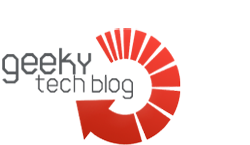Mac Time Machine: How and why to make a disk backup
It seems incredible, yet a huge number of users still did not understand the importance of backup, only to find out when it is too late. Here’s how and why you need to start using Time Machine right away, the most common mistakes to avoid, and some tips to never lose your data.
Time Machine is the backup mechanism of Apple, present on macOS for many years now. It is an automatic service that makes backup copies of the data on the Mac: one every hour in the last 24 hours, one per day for the past month and one per week for the previous months. And do not take the matter under your control, because sooner or later a malfunction or a casino software happens to everyone, and it is necessary that the backup has been made before the failure, otherwise you will lose all your data.
Overall, experience has taught us that High Sierra’s Time Machine server functionality is not stable enough, and we do not recommend hard drives connected to telephony routers; in our opinion, the best solutions for Mac backups are currently two:
Wireless: Airport Extreme (€ 190) or Time Capsule 2TB (€ 299) that we would buy again, even if destined to oblivion. When the WiFi support will become inadequate, in fact, can still be connected via Ethernet at the highest possible speed. Okay, it’s a little box to feed that adds to the rest, but the stability and tranquility that have given us the trinkets Airport in all these years is priceless.
With Cable: It is the classic external hard drive connected to the Mac whenever needed. With fixed computers it’s easy, because you just have to keep it connected to make sure that the backups are performed with assiduity; with laptops, however, we must remember to connect it by hand from time to time. The solution via USB, FireWire or Thunderbolt is the one that is most reliable over time.