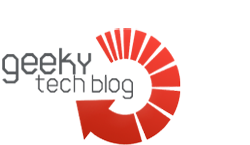macOS 10.15.5: manage Battery Health
The idea is to analyze a user’s use cycles, and to automatically optimize the autonomy of the computer by limiting the achievement of full capacity at each recharge; in fact, every time the 100% threshold is reached, it contributes to lowering the efficiency of the battery and increasing the damage caused by chemical aging. The system, in other words, will leave the computer in a perennial half-charged state (especially useful if you use the Mac perpetually connected to power)
This is a feature already present for years on the iPhone, and which will now also be brought to the Mac; but not on all models: only on the more modern ones, equipped with Thunderbolt 3 ports.
If for some reason it doesn’t interest you, or it turns against you, you can always disable Battery Health in Computer Preferences → Energy Saving → Battery Health … and removing the check from Battery Health Management.