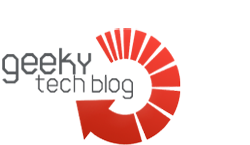Google Envelope, smartphone only for making calls
Google helped the Digital Wellbeing initiative to try to reduce smartphone addiction through solutions that warn the user of excessive time spent looking at the screen. One of the most original is undoubtedly Envelope which, as can be deduced from the name, involves the use of a case in which to insert the device. The other two apps are Activity Bubbles and Screen Stopwatch.
The first step necessary for use The envelope can be downloaded from the project website in PDF format to be printed and then make the envelope with prohibitors and glue. Unfortunately, the dimensions are compatible only with Google Pixel 3a, on which the homonymous app published on the Play Store must be installed.
The numeric keypad corresponding to that shown by the app is printed on the case and must be started before inserting the smartphone into the casing. Unlocking can be done via the fingerprint reader on the back. In practice, the user can only use the device to make and receive calls, such as a mobile phone from a few years ago.
Activity bubbles and screen The stopwatch is instead due to “animated wallpapers” (animated wallpapers) which recorded the time spent with the smartphone. In the first case, several bubbles are used, one for each release, which increase in size based on the use of the mobile device. In the second case, the passage of time is indicated with a traditional timer. These two apps can also be downloaded from the Google Play Store.