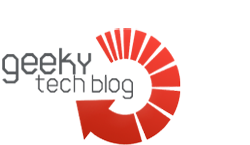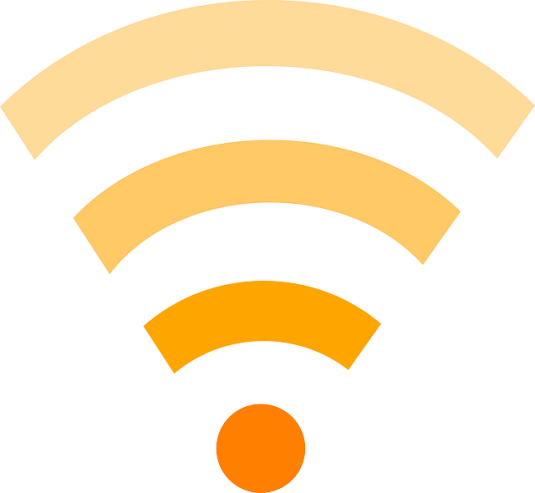Wifi Problems: How to Solve Them Instantly
With the use of wireless network becoming even more prevalent these days, here are simple ways to solve “Wifi” problems and avoid slowing down in your daily work.
Re-positioning the router or modem.
Most of the problems are caused by a wrong positioning of the modem or router so gadgets and devices would be having a hard time getting any signal. It would be most ideal to place the router or modem at an ideal spot which is usually at a central location in your home.
Putting away metals or moving away from walls or off floor.
These factors would usually block wireless signals so it is proper to elevate the router and keep it from being blocked by the walls. These obstructions would really caused interference. Metallic objects can also weaken your connection.
Checking the antenna.
Sometimes antennas are the source of the dilemma so why skip examining them. They are usually included in the router package and manufacturers have generally made them omnidirectional. This makes them broadcast at all directions around the router. Thus, antennas must also be positioned in a strategic place so signals will not be obstructed and wasted.
Adding wireless repeaters.
What are wireless repeaters? That is a good question to ask. These actually work in extending the range of your network without the need to add up to your wiring. They only require that they be placed in between the access point and your computer to instantly boost the strength of the signal.
Updating the adapter driver.
This would not usually require you extra costs as manufacturers keeps these updates regular and available to their users. This can definitely enhance performance.
Buying equipment from one supplier.
Purchasing the whole package from a single dealer would ensure you that each component would work compatibly with the others. Also, you would not be having difficulty claiming warranties and reporting problems.
You don’t really have to be super “techy” so solve wireless network problems. You simply have to be tech-wise to know what to do.