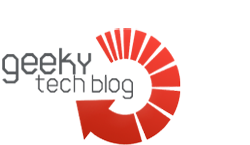Touch Bar locked: here’s how to restart it
If the MacBook Pro Touch Bar crashes and no longer responds to commands, here’s how to fix it.

It is rare but we also received the MacBook Pro Touch Bar which may freeze and stop responding to the touch. In this case, regardless of whether the consideration is useful or not, all you need is to restart the daemon software it manages, and it’s a very simple thing to do.
To restart the Touch Bar, therefore, do so:
Open Activity Monitor in Applications> Utilities
In the search field at the top right, write the word “Touch”
A process called “TouchBar Server” will appear in the lower portion of Disk Utility
Selected and click selected with the “x” at the top left
The process will be closed and reopened automatically. The Touch Bar should now have returned to normal operation.