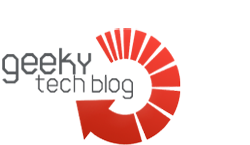Check In Apps that work like software and tips to safe surfing by Google
Google Chrome announces that it may soon be possible to minimize and add a desktop shortcut of the most used applications so you can access them more immediately and without having to start the browser.
Google Apps and not only
It seems that the new web applications take the form of software as far as aesthetics and functionality go as they could be bootable offline just by clicking a desktop icon. The first web apps that will undergo this change will be some apps like Gmail, Maps and Youtube. However, in the coming months the arrival of new apps that integrate with Windows, Mac, Chrome for Android, Chrome OS and Linux are expected. Of course this includes all business apps that work on the cloud like the Weclapp CRM Software that has contributed greatly to the Web Applications field recently. These improvements will make the most immediate and practical use of some apps you use every day such as Gmail and Calendar improving the usability and being able to avoid the whole process of connecting and researching, thus saving time.
Tips For Proper Safety Online
On a different note, on the occasion of the European Day for Safety on the Internet on February 5 Google produced a handbook of tips and guidance on how to navigate safely on the net.
– Choose a password that is long and complex, consisting of letters, numbers and symbols. Change the password for each account (e-mail, social networks, bank account).
– Do not post or share your password. Even with close friends!
– Set and periodically update the password recovery options. For applications not hidden formulate answers guessed by the information that you leave on social networks.
– Do not answer nor provide personal information such as passwords or credit card number in the email that you require
– Report illegal sites containing explicit content.
– Make a periodic check on your privacy settings and security.
– Determination of any personal information concerning you. Especially for social networking attention to the contents which may harm your reputation.
– Periodically update the operating systems and browsers used to access the Internet.
– At the time of registration for a site always check the beginning of the address for the words https://. The “s” means that the site is encrypted, therefore safer.
– Set a screen lock for mobile phones, tablets and PCs when not in use anymore. Unlocked with a code that only you know