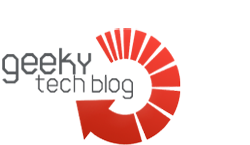3 Tips for establishing a secure Bring Your Own Device Policy
It seems that quite often consumers are more prepared to invest in IT than many companies. Ten year old desktops with temperamental mousses and letters rubbed off the keyboards are a common feature among many offices up and down the country.
This is in contrast to the employees who work at the offices and have the latest tablets, smartphones and shiny new laptops at home. It seems like the obvious solution is to allow employees to use their own beloved devices at work by implementing a Bring Your Own Device policy.
However, with security issues and the question of reliability at the forefront of everyone’s minds, this is not always as straight forward as it seems. Here are some tips for establishing a Bring Your Own Device policy:
1. Specify what devices are permitted
Many devices use different operating systems. These range from Apple’s IOS to Android found on Samsung phones and tablets amongst others. It is therefore important that as an employer you are clear about what devices you are implementing into your BYOD policy and what devices you will continue to deploy.
A sensible approach is to try and standardise things as much as possible. There are many hardware companies that provide tools geared specifically towards the BYOD market. Check out the Dell Bring Your Own Device range of products that will ensure that all employees can use their devices for both personal and business use without compromising on security.
2. Decide what apps will be allowed or banned
The issue with apps is ensuring users can download, install and use an application without presenting a security or legal risk on devices that have free access to sensitive corporate data. You need to be sure that any instant messaging apps that employees use such as: Blackberry Messenger or Tweetdeck do not have any security holes. The consequences could be serious if for example a client was able to access your company’s information.
3. Make it clear who owns what apps and data
It may seem obvious that any company data stored on a device is owned by the company, but this can become an issue when you consider the problem of wiping the device in the event of it being lost or stolen.
When a device is wiped all personal information is lost, including pictures and downloads. You need to write into the company BOYD policy that it is your right to do this. You should also provide employees with advice on how to back up all personal items in the event of this happening.